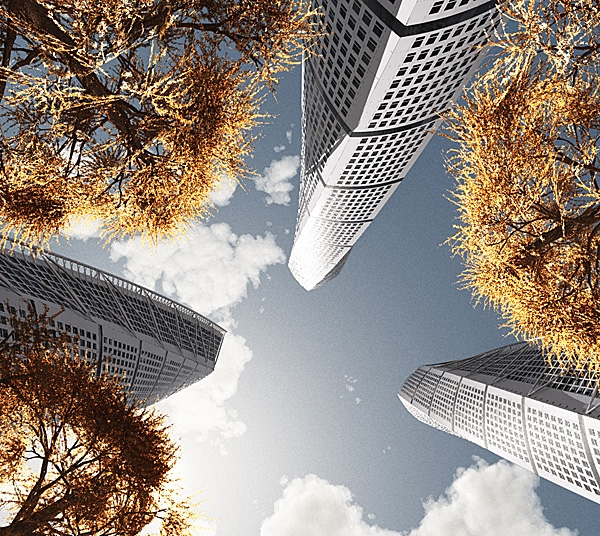Poser dates from 1995, when Larry Weinberg created this software replacement for life models and artists mannequins.
The basic purpose was, and to some extent still is, to enable pose and light studies. In an individual and inexpensive way, in order to help the artist establishing the drawing or painting at hand. The real stuff I mean, not the digital variety of media creation.
Version 2 (1996) increased resolution, and added props and animation so one could have a synthetic model throwing and catching a ball, or getting seated. Version 3 (1998) added facials expressions and hand / fingers posing while version 4 (1999) added conforming clothes, transparency in materials and figure sculpting using deformers (morphs and magnets).
After those first 5 years of gradual development a second period of 5 years took off, which included a major overhaul of the program.
It introduced Python scripting, custom rigging (the Setup room), interfacing with other software like 3DS Max, Lightwave, Cinema4D and other using Collada export (Maya, Photoshop) and mainly included some major software pieces from Reyes Infographica: the sketch and toon rendering, the FireFly rendering with raytracing (reflections and refraction) capabilities, dynamic cloth and hair, and some collision detection functions.
This roller coaster ride which included the Poser Pro Pack and a series of ‘version 5.x’ releases ended with version 6 (2005) which included OpenGL, Image Based Lighting and Ambient Occlusion, and showing genitals.
From then on, Poser 7 (2006), 8 (2009) and 9 (2011) show a shift from artist support to a creation tool by itself, ready to generate digital images for presentation directly. Focus on content delivery and content management, lip-sync speech, motion capture posing, better hardware usage (improved OpenGL, multi-thread rendering), HDRI output, inclusion of PhilC’s Wardrobe Wizard, Global illumination, Tone mapping (better output) and Normal mapping (handling game-figure input), and the recent addition of Weight Map deformation (usage only) as seen in high end systems like Maya, and more photoreal material handling.
At the same time, a Pro line of the software got launched, starting with Poser Pro (2008) with just some added software interfacing, followed by Poser Pro 2010 with loads of content, some new functions, 64-bit rendering, gamma correction and output to Photoshop PSD layers for better post processing. Of course some of the new functions can be found later in Poser 9 as well, while Poser Pro 2012 (released at the same moment) leapfrogs to Weight Map creation and more.
Simultaneously, the galleries and forums (the ultimate end user channels) show a serious development too. Of course, beginners questions and people showing either their rendering abilities or their merchandise will always be around. People still use Poser as the foundation for further image development, although the use of real oils and crayons made place for digital illustrations. Some examples:
- Kurt Lunqvist
- Elke … aka Nefertiabet
But I also see an increasing demand for photorealism, and other ways to produce the final image right from the package. Some examples:
And I see an increased competition, as Daz Studio evolves to a serious toolkit on its own (as Callad is demonstrating so well). Both make great tools for Virtual Portrait Photography nowadays. I do hope all users can benefit from these developments.