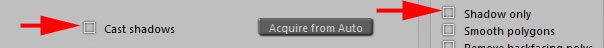Professional considerations
One day while visiting the Poser forum on Renderosity I ran into the following dialogue:
A: given my scene lighting (…), how can I get the proper shadows between the car/tires and the ground?
B: just paint them in, using Photoshop
A: that’s cheating!
The other day I visited one of my favorite galleries of a guy photographing fashion models. He wrote:
I do like to try to evoke an expression that is often not a young model’s natural go to look. Sometimes it works and other times it requires tweaking in Photoshop. Funny side note – there are at least 3 images in various places online where a model is getting comments referring to her amazing expression when most of the expression is the result of my application of the liquefy filter… .
Believe me, if I want to become the utmost Poser guru on Earth, the first route is the one to take. Never cheat anything. But if I’m on a budget, on the deadline, or just want to make a series of interesting images during my holiday leave instead of one single perfect render in my whole life, the second route is more profitable. That is what matte background painters do. That is what the special effects guys (and girls) are for. Professionals cheat, they do so knowledgably, and all pro software gives it the full support it deserves. Poser too offers some support, which can be extended using plugins like Advanced Render Settings.
In general, the golden rule for professionals is: never do in 3D what can be done in 2D, aka: invest in pre- and post production. For instance, in scene and object creation:
- Background images instead of complete full depth 3D scenes
- Billboard or simple texture mapped block objects instead of full detail 3D ones
- Bump (at larger distance) and Displacement (shorter distance) textures instead of full detail 3D modeling
And in post
- Separate renders for Color (Beauty pass, Diffuse), Shine (Specularity), Reflection and the like
- Separate renders for (groups of) lights / radiosity, and of shadows / ambient occlusion
- Separate renders for masking objects and material zones
- No render at all but just a 3D import into Photoshop
- And finally blending and adjusting image layers in Photoshop
The main reasons are
- During design, it’s far more flexible. I, or any client, might develop new ideas on the spot when viewing the first concepts. This way it’s easy to create and annotate variations, and to evaluate them on the go. The result is a more robust evaluated concept which has a better change making it to the end.
- In 3D, I can tweak shadows and highlights forever, and when I’m deploying IDL at print-size (3500×2500 magazine or even 7000×5000 poster) image format waiting another 24 hours for my tenth ‘final’ render is not something I’m looking forward to. Photoshop is just blazingly faster and much more interactive.
- In 3D, some things just don’t work out unless I spend hours getting it sorted. Conforming clothes which don’t fully wrinkle, Dynamic clothes with a little poke-through, small areas without a shadow, reflections being too strong or too sharp, you name it. Everything that can go wrong, will. Especially when I’m on a deadline.
Surprisingly, this holds even more for hobbyists than pros. Most amateurs have a regular day-job, kids or whatever which leaves them with just an hour a day for their project. They also lack training, and a senior staff member teaching them the tricks of the trade. And while they might not have clients, they might have mental deadlines. Images which should be ready as a birthday gift. Images which should be done so they can move on to the next idea they got recently.
Remember, a lot of pro photographs are post processed for various reasons. Renders are just virtual photographs. So why not playing a similar game? So instead of mastering Poser, one should first master character, fashion or nude photography, and post processing techniques. The best arrangement for Material Room nodes or the best dial settings in Cloth Room might be a lesser concern. That’s my opinion, at least.
As I said, Advanced Render Settings will be your friend, but Poser itself offers some tools too.
- Render A with Cast Shadows unchecked, and render B with both Cast Shadows and Shadows Only checked.
Add image B in Photoshop on top of layer A, set B in multiply mode and adjust its strength. Now I’ve got full interactive control over my shadows.
- Render without and with Gamma Correction switched on (Poser Pro only) and blend the results.
- Render without and with Depth of Field checked, blend the results.
- Render with groups of lights on / off, and add the results while varying the contribution of each (can be tedious with many lights)
- And so on. What can result from interactively blending with and without Raytracing, with and without InDirect Light, with and without Ambient Occlusion on the lights? Photoshop layers can be subtracted to get the net effect only, which in turn can be blurred, or brightened, darkened, contrasted, etcetera.