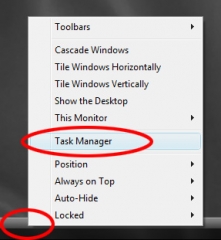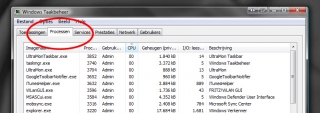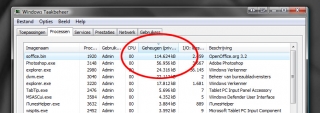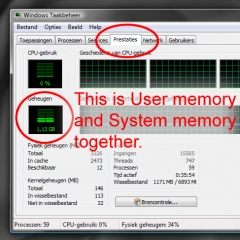Monitoring User Memory
With a Right-click of your mouse on the Taskbar, you can open Taskmanager.
The Processes tab will show CPU- and memory usage, amongst others.
Click twice on the Memory bar on top to get the most hungry program on top.
The memory shown is the User Memory, which for 32-bit programs should not exceed 2Gb unless the measures are taken which are described in this tutorial.
Next to User Memory, there is something like System Memory. Those taken together make up the total memory usage, as shown in the Performance tab of Taskmanager.
Since the Taskmanager tends to stay on top of all windows, you can see whether the occurrence of some program issues coincide with exceeding the 2Gb boundary. If so, you might profit from the measures described in this tutorial. If not, there is no need to mess around with program and system settings.
Minimizing the Taskmanager will give you some CPU-indicator on the Taskbar. A double click on this icon reopens the Taskmanager. This way, you can work on and have Taskmanager at hand when required.