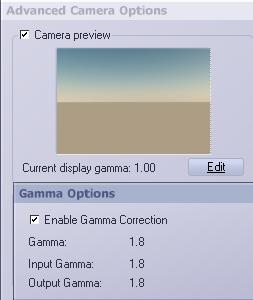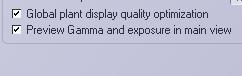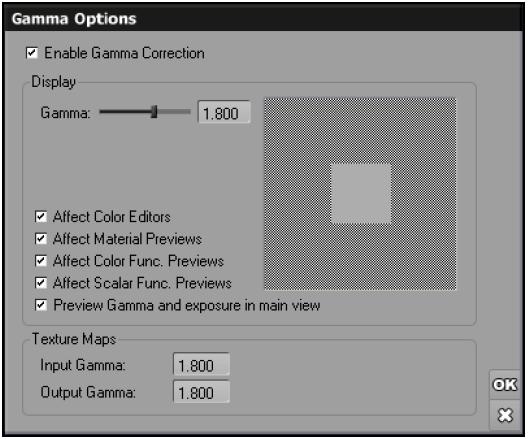Gamma Correction in Vue
Vue offers Gamma Correction as well. In the Artists products (Esprit, Studio and Compete) it cannot be adjusted, the 1,80 value is the only option and you can either use it, or switch it off. Also, input gamma (anti-correcting the textures) and output gamma (correcting the rendered result) are the same – see image at the right.
Vue will also alter the preview, which turns that part of the display in an almost linear one. But that can be switched off, in Options \ tab Display options:More on the Vue Display Gamma at the end of this chapter.
Note that this affects the preview of Exposure Correction as well.
In the Pro products (xStream, Infinite) the display, input and output gamma’s can be set on an individual basis (see image from the manual): And here too we find the option to switch off the Gamma Correction and Exposure in the main OpenGL preview pane itself.
Of course Vue is aware that Bump, Displacement and Transparency textures should not be anti-corrected. By selecting Override gamma, and unchecking Enable, this can be accomplished.