Or: what do I have to put into the Reflection Color swatch? For short: white, except for colored metals. Eventually with a reduced brightness for reflectivity, which is a much recommended approach when applying Gamma Correction (as available in PoserPro, and Poser 10 and up) to the rendering process. Merging the reflectivity value into the color swatch is even a necessity when using Alternate_Diffuse instead of Reflection_Color, as Alternate_Diffuse does not offer a Value slot. This approach is recommended when the material definition offers some Transparency as well.
On about all sorts or materials, reflecting surfaces are neutral, as having a blank lacquer on top of it. The incoming light bounces directly from the surface without entering it at all, and it’s from within the surface that objects get their color. Reflections do not filter the color, and hence are best represented by some shade of gray (white for 100% reflection).
This however is not the case for metals. For those materials, light does not enter the surface (so formally metals don’t have diffusion) but some colors bounce more effectively than others. Gold bounces best in the yellow/red range and less efficient in the blues, copper bounces best in the deeper reds, while more bluish metals bounce better in the blues than they do in the reds. See the next article for details on colors of metals and alloys, and the next after that for a detailed discussion.
In a simple Poser setup, one can choose to color the reflections directly.
Intermediate
In a more complex setup, like a colorful object with dents and rusty spots, one would have to put a (perhaps even modified) copy of the diffuse channel into the reflection channel in the material definition to filter the reflections. That’s pretty tedious for a large Diffuse node tree. So Poser supports this by providing the Reflection Kd Mult option (called Multiply with Object Color in the Simple interface) which forces the reflection to be multiplied by whatever results from Diffuse Color. This option is OFF by default and is intended to be switched ON for metals, and for metallic materials like some car paints.
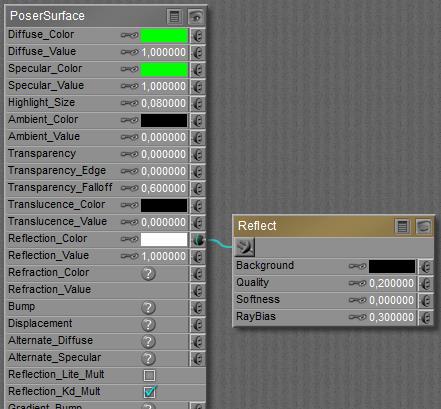 Option ON
Option ON
Reflection applies the Object (Diffuse) color using the Multiply option. The Reflection Color itself should remain white to avoid double filtering. In this case, even metals should have a Diffuse color too!
 or
or
Option OFF
Now Reflection has a color of its own, for metals that is.
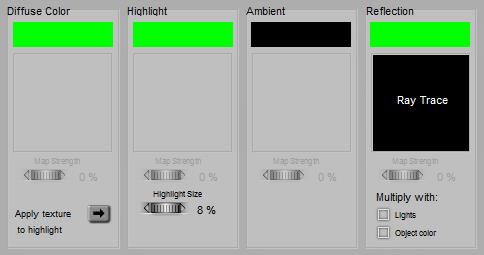
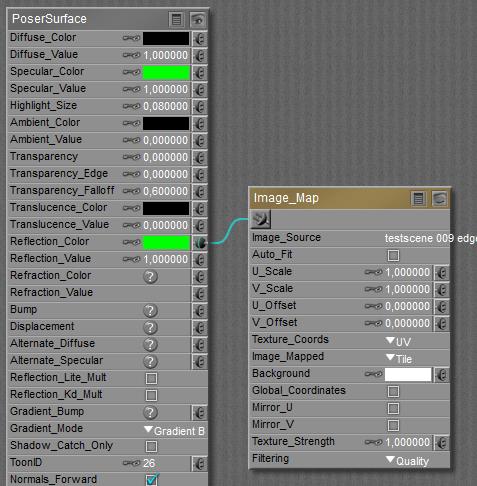 Formally, metals have a high reflectivity and no diffuse. Ensure that there is always something to reflect, then, using Raytrace (above) or an image (below). As there is no Diffuse, do not multiply with it!
Formally, metals have a high reflectivity and no diffuse. Ensure that there is always something to reflect, then, using Raytrace (above) or an image (below). As there is no Diffuse, do not multiply with it!
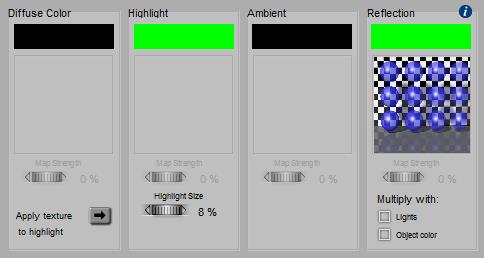 or
or
In all cases above, note that Reflection deals with objects in the scene only. So I have to set up Highlight / Specularity in such a way that this ‘reflection of direct lights’ is handled similar to the other reflections. Metals color, non-metals don’t, as a guideline.