Nodes are the essential building blocks in the Advanced interface to the Poser Material Room. They are the graphical representation of mathematical function calls, that is: calculation procedures which turn parameters (inputs) to a result (output).
Intermediate
In cartoon style, images have their colors reduced and have the contours of object and object elements lined out. Poser once even had a Toon Renderer to support this but it dealt only with images as a whole. That effect can be obtained with about any reasonable image processing tool in post, nowadays.
So Poser now offers a toon node, which translates a regular diffuse light distribution pattern to a reduced color scheme, plus the required line-out (inking) as well. This enables me to mix regular, photo real and cartoon elements in one scene, or even animation.
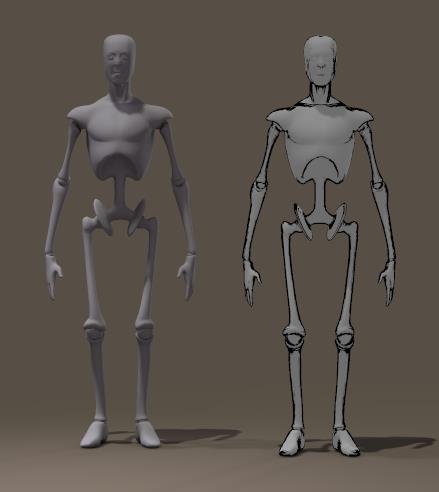
Diffuse Andy (left) and Cartoon Andy (right).
The node parameters are quite obvious:
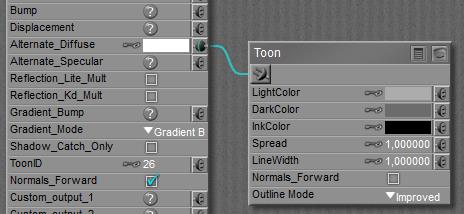
The surface fades from LightColor to BlackColor like a regular surface would fade from bright to dark, but in a toon surface the pace is determined by the Spread value. If 1.0 then LightColor is very dominant, and I’ll see various surface and shape details. If low (say 0.1) DarkColor is dominantly present, and surface and shape details will hardly show.
The object elements are outlined in InkColor, with a specified LineWidth in a way determined by Outline Mode. Just experiment a bit to find out what settings fit your needs best.
Normals_Forward is like the similar switch in PoserSurface and in any node from the diffuse or specular group: when the surface elements have their normal (dictated by the vertex order in the mesh definition) in the wrong direction, light bounces might be calculated erroneously, and dark spots on the surface will result. Check the box to make Poser fix the issue.