Nodes are the essential building blocks in the Advanced interface to the Poser Material Room. They are the graphical representation of mathematical function calls, that is: calculation procedures which turn parameters (inputs) to a result (output).
Advanced
Connecting node outputs (function call results) to node inputs (function call variables) make a very flexible way to build material definitions, like a programming language. The disadvantage is that the resulting node-trees might become quite large, and incomprehensible.
The Compound node is offered to resolve this, as a way of packaging.
Let’s take an example. In the definition area of Material Room, add a Compound node. It’s empty, and looks like:
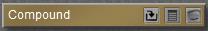
Open the node (the  button), and I can build a complete structure between the final node containing all External Outputs (left in the scheme below) and External Inputs (right in the scheme).
button), and I can build a complete structure between the final node containing all External Outputs (left in the scheme below) and External Inputs (right in the scheme).
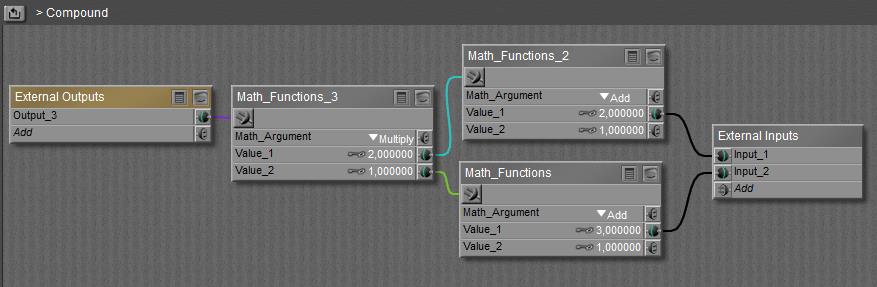
This example structure calculates
Output_3 = [ 2 * ( 2 * Input_1 +1) ] * [ 1 * ( 3 * Input_2 +1) ]
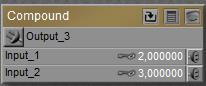 When done building the node can be collapsed (the
When done building the node can be collapsed (the  button) and will just show the outputs and inputs defined in the Material Room definition area:
button) and will just show the outputs and inputs defined in the Material Room definition area:
Yes, you read it correctly; the compound node can offer multiple output slots.
On top of all this, the context (right-mouse-button) menu offers two additional options:
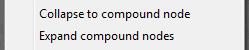
The first, Collapse, is a fast way to create a new Compound node. Just select all the relevant nodes I want to be moved into a new Compound one, and click this option. This will give me a Compound node with those nodes, plus an External Outputs and an External Inputs one. The only thing I have to do now is to create – or check – the connections between these External nodes, and the structure I’ve moved in.
The second, Expand, does the opposite. It takes the selected Compound node, moves the embedded node structure to the Material Room area, and eliminated both External nodes. In both cases, existing connections between nodes outside and inside the Compound nodes are maintained, and (de-)assigned to the External nodes as appropriate.
So
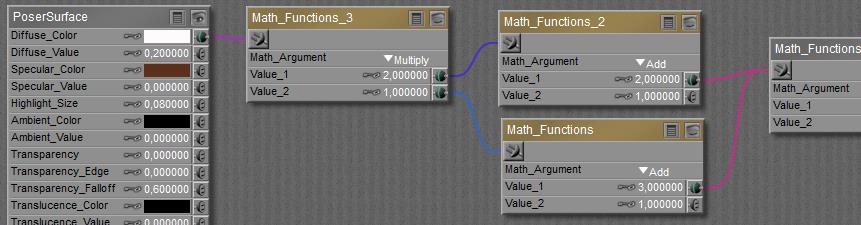
Becomes
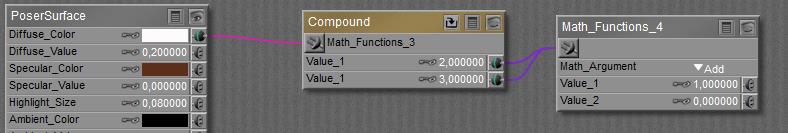
And
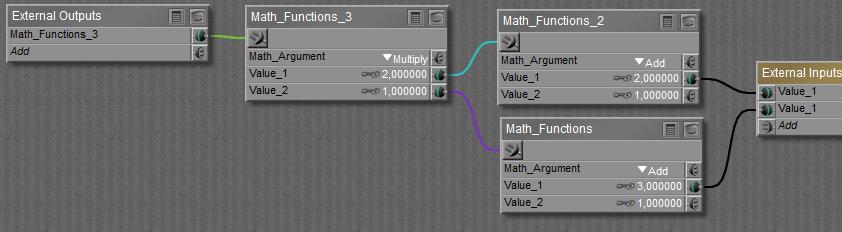
And reverse.