Although various configurations can be setup via Material Room menus, and can be managed through the Simple interface, this topic is considered Intermediate level.
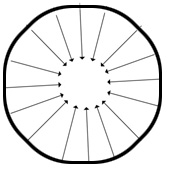 Intermediate
Intermediate
Most scenes require some kind of environmental lighting, and Poser offers various ways to establish that.
One (recent) way is to enable InDirect Lighting (IDL) and to encapsulate the entire scene by a huge Sky Dome object, with an image mapped onto it, and having its surface normal pointing inward. This method uses extensive raytracing, and is resource intensive (memory, CPU power, render time, user patience). The dome sends its light rays inward into the scene, and from there the light gets bounced all around.
Another way is to put an Image Based Light (IBL) in the scene. An IBL is a kind of point light, with an image (frontally) mapped onto it, but with its light rays traveling inward towards the lamp position. What does that mean? Well,
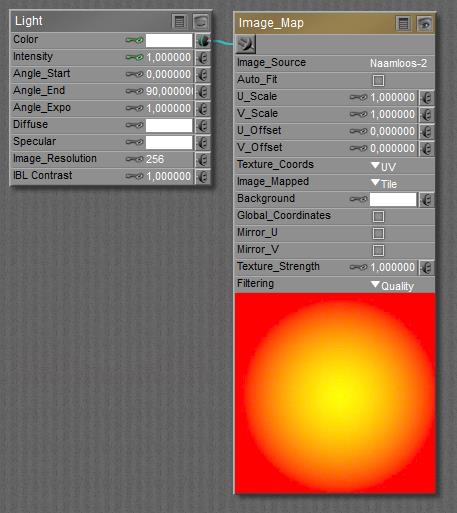 makes
makes 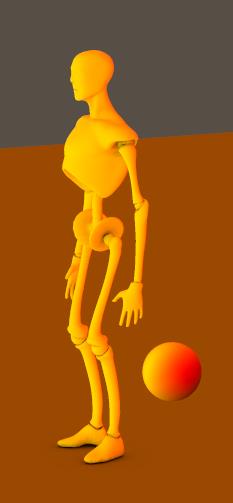
So the image is wrapped around the point light, and the bright yellow midsection is related to the mid-frontal part of the light. The red edges of the image all fold onto the mid-back side of the light, and all areas top side and bottom get the orange taint. That’s: frontally mapped.
See http://www.book.artbeeweb.nl/?p=3090 for details on translating the environment to IBL images.
In the image above, the IBL light resides at 0,0,0 between Andy’s feet. And the light rays are coming in, so Andy is colored yellow at its front, red at its back and orange at his top, sides and bottom.
Tip: for IBL lights, shadows should be OFF. As those lights cannot be placed but can be rotated (directed) only, and because light rays are considered coming in towards that point of interest, shadows from IBL lights tend to get somewhat unnatural, to say the least.
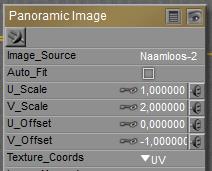 The ball next to Andy uses the probeLight image mapping which offers the same mapping and image as used for the IBL, so the IBL effect is exaggerated in this scene, to illustrate the effects of mapping and of the lighting direction. As far as mapping is concerned, probeLight works well on a basic Poser Ball, and just offers some extras for tuning image appearance and some squeezing and stretching compared to just plugging in the image_map itself. The Hires ball however turns out quite hard to orient properly which becomes apparent when an image is applied to it.
The ball next to Andy uses the probeLight image mapping which offers the same mapping and image as used for the IBL, so the IBL effect is exaggerated in this scene, to illustrate the effects of mapping and of the lighting direction. As far as mapping is concerned, probeLight works well on a basic Poser Ball, and just offers some extras for tuning image appearance and some squeezing and stretching compared to just plugging in the image_map itself. The Hires ball however turns out quite hard to orient properly which becomes apparent when an image is applied to it.
As IBL serves either as an extra or as a replacement of an IDL sky dome, the remaining question is: can the IBL-image be mapped onto such a dome. Yes it can, and it works immediately on the geosphere and hemisphere from the regular Poser content, and on Bagginsbill’s EnvSphere and EnvHemisphere. Bagginsbill’s EnvDome offers a slight shift in mapping, which has to be compensated for. (V_Scale is doubled, and V_Offset is set to -1).