Although various configurations can be setup via Material Room menus, and can be managed through the Simple interface, this topic is considered Intermediate level.
Intermediate
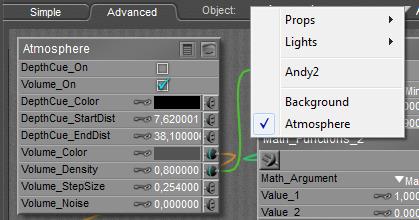 Various causes can cloak my atmospherics:
Various causes can cloak my atmospherics:
- In the Atmosphere main node, the DepthCue or Volume checkbox is not ticked. action:
- go Material Room
- open the Atmosphere main node
- tick the appropriate box
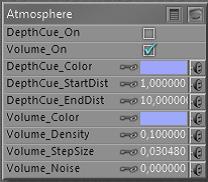 or
or 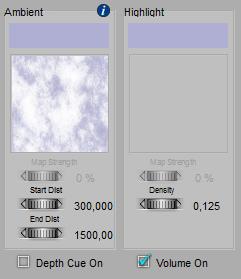
- In the scene, there is no object behind the atmosphere action: put a backdrop object (e.g. a plane) or a surrounding object (e.g. a dome) in the scene
 The light has a too low value for Atmosphere Strength action: open the Properties for the Light, and increase its Atmosphere Strength
The light has a too low value for Atmosphere Strength action: open the Properties for the Light, and increase its Atmosphere Strength