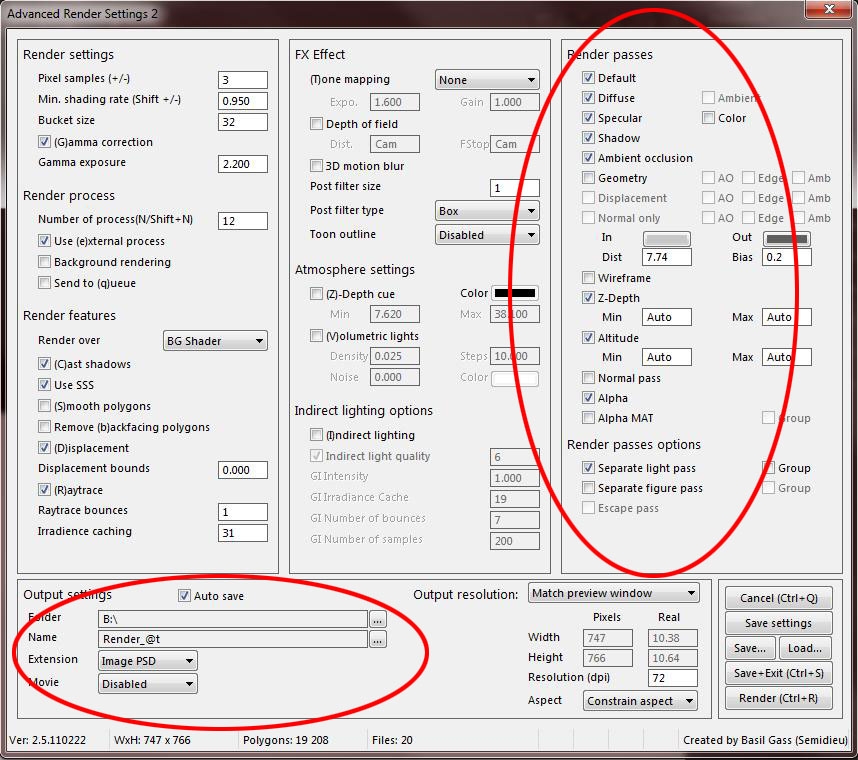Advanced Render Settings 2
Yes it does exist. The script that gives me instant access to all relevant Firefly parameters AND the ability to make render passes with even more options than before AND on a per-light basis AND with time-stamped filenames so I cannot overwrite previous files accidentally AND in full combination with all file types AND without the superfluous, redundant output files.
So now I can make EXR files for Diffuse, Specular and Shadow. But even for Z-Depth and Altitude.
A few notes:
- PSD files come out as single layers results, so each pass gets its own PSD file.
- Some obscure passes (like Wireframe) don’t combine well with HDR or EXR output format. But who needs that anyway, and the author is looking into it.
- Options which are not supported by Poser itself might not show up. Like HDR and EXR file export, or the Render in background or Queue, or Gamma Correction, which are all Poser Pro 2010+ only.
Advanced Render Settings 2 (*) is one of those great tools created by Basil Gass (Semidieu), and can be purchased for less than $20 at www.RuntimeDNA.com or go directly to http://www.runtimedna.com/Advanced-Render-Settings-2.html .
(*) ARS (see http://www.runtimedna.com/Advanced-Render-Settings.html ) is for Poser 7 / Poser Pro, while ARS 2 is for Poser 8 / Poser 2010 and up, even supporting the new SubSurfaceScattering options in Poser 9 / Poser Pro 2012.
And it comes with some extra tools (which nowadays can be found in Poser 9 and PoserPro, at least partially, but not everyone has those already). And a good manual that finally tells you where all those render options are for, plus some good tutorials on how to use the tools in combination with Photoshop.
Very recommended, when you want to deploy render passes to the fullest, especially in combination with high resolution imaging, or with (non-Pro) Poser versions which don’t have the PSD-layering build in.
But beware…
Up till now I’ve discussed relatively straightforward scenes, with direct lights, and results concerning Diffuse, Specular, direct Shadow and indirect Shadow or: Occlusion, and Ambient for some lighting elements. Various tools and procedures might present similar results, differing mostly in the amount of effort to get the details out.
Full-fledged Poser scenes however might be more complicated. Indirect lighting (IDL), objects – like SkyDomes – explicitly used as lighting elements, texture maps assigned to reflection, and more, all can support or hamper the way each tool produces the required results effectively or not at all. This is where we get differences at the content level, in the produces passes themselves.
That is what the next chapters will be about.