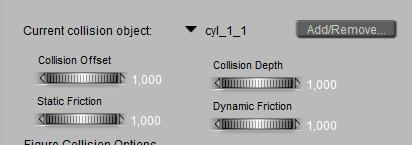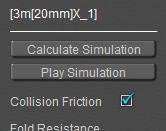As freezing some vertices in the cloth is quite an artificial way to create a result, the question is: what’s the alternative? What happens when I just put a heave object upon the cloth? Let’s find out.
First, I clear the groups in the cloth by [Edit Choreographed Group…] and clicking [Remove All]. This empties the group, and all vertices will join the simulation again.Then (from Pose Room) I put a small (cylinder) object upon the cloth
Second, back to Cloth Room, I add this object to the set of collision objects, using the [Collide Against] (panel 2). In that same window, I select (using the small triangle) this object, and I set both Friction parameters to their maximum: 1.0. Then I select Ground, and I do the same.I leave the car to its defaults.
Third, I give myself the proper start position with [Clear Simulation] and by setting the proper Morph dial to 1.
And, in the cloth properties panel, I check the Collision Friction option. This tells the simulator NOT to use the values below from the cloth object, but to use the values from the collision objects instead. And that means that the clot will experience extreme frictions from ground and pylon object, and default friction from the car.
[Calculate Simulation…] does the job again, and viewing the proper result might require to set the Morph dial to 0 afterwards (Pose Room, frame 1).
My result looks like this:
Not too bad. Actually the frictions for the car a somewhat high so the cloth gets pulled forward even at the extreme frictions between the cloth and the car and ground. Frictions apparently do not stop all sorts of movement.Frankly, the 0.1 dynamic friction is quite high for cloth sliding over a well lacquered steel car roof anyway, and so is the static friction of 0.5. Both can be lowered at our liking, but when doing so it has to be done in the Collision Objects collection as the sim uses that info instead of the friction from the cloth parameters.