Nodes are the essential building blocks in the Advanced interface to the Poser Material Room. They are the graphical representation of mathematical function calls, that is: calculation procedures which turn parameters (inputs) to a result (output).
Intermediate
The Diffuse component in the PoserSurface material definition acts as a neutral entry into the spine with the diffuse node already attached to it. It embeds the material definition as represented by the diffuse node right into the PoserSurface.
 is equivalent to
is equivalent to 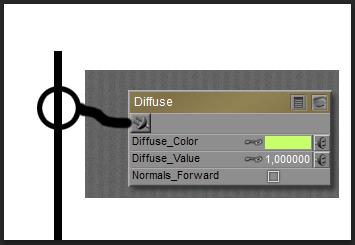
The separate diffuse node itself enables me to apply this definition explicitly in other occasions, like an element in a shading tree plugged into the Alternate Diffuse entry. So, when I disable (blacken out) the Diffuse component and plug the diffuse node into Alternate Diffuse (which is a neutral node by itself), I’ll get the same result.
The Diffuse node (as well as its embedded variant) responds to all sorts of diffuse light. When IDL lighting is enabled, this not only includes diffuse light from direct (point- spot- infinite) sources but also includes the ambient, reflected, diffused and specular-turned-into-highlight from surrounding objects in the scene. The response is to re-emit the received light, independent of any angle of incidence for the incoming light rays, according to Lamberts formula. Plus: Color and Value work together. This Lambert representation of material is fast to calculate, but falls short for a neat illusion of especially porous stuff like cloth, wood, plants, skin, brick, etc. Those materials might be better off with the Clay node. Additional alternatives are offered by the various Scatter nodes.
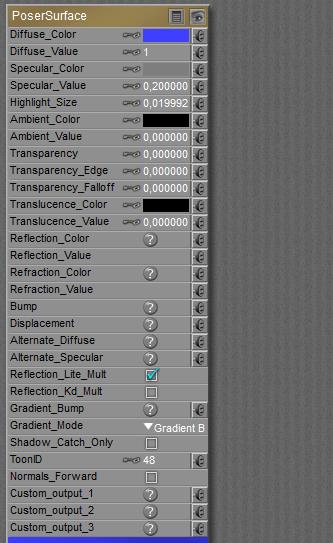 <=>
<=> 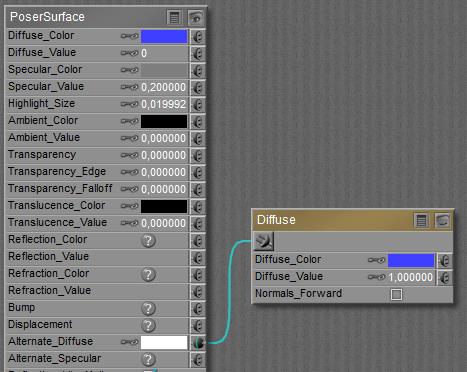
Left: Diffuse Color, Value (set to 1.0) and Normals Forward embedded in the PoserSurface definition. Right: the embedded diffuse is nullified (Value=0), the node is plugged into Alt Diffuse. Like in the PoserSurface itself, the Diffuse node has Color, Value and Normals Forward for parameters.