The content of this entire section can be downloaded in two versions
- FULL version, PDF 8.7Mb covering it all
- BASIC version, PDF 0.8Mb covering only subsections I and II, for starting Poser users
This Concepts & Elements section discusses to some extent the buzzwords, the interactions with Poser Lighting and with the Poser Firefly renderer, and the way things work (together), all as far as the Poser Material Room is concerned. It discusses intensively the technical details of all elements that build the shader definitions within the Material Room.
That’s quite a lot, and for that reason the information is presented in various subsections:
The articles in this section discuss some terminology, and the various interfaces to the materials definitions:
- What is a Material?
- Accessing a Material
- The Simple interface into Material Room
- The Advanced interface into Material Room
The articles in this section discuss material definitions for object surfaces, which can be handled through the Simple Interface, and do not require a deep understanding of Material Room principles. Each article however also presents the Intermediate approach, using the Advanced interface for the same subject at hand. This is to avoid multiple articles answering the same question.
- About Diffuse
- About Specular
- About Ambient
- About Transparency
- About Refection
- About Bump and Displacement
III Intermediate Surface Definitions
The articles in this section discuss some material definitions for object surfaces (the PoserSurface), which are handled through the Advanced Interface: the nodes from the Lighting group, and the nodes on image-maps and movies. It also discusses some principles on dealing with the PoserSurface root node.
- From here on, articles discuss the workings of the PoserSurface root node in general.
- From here on, articles discuss some elaborate details of components available in the Simple interface: diffuse shading, reflection details, render settings.
- From here on, articles discuss the additional components of the PoserSurface node, like Translucency, Refraction, ToonID and the like.
- From here on, articles discuss Alternate_Diffuse, Alternate_Specular and all the nodes from the Lighting > Diffuse and Lighting > Specular groups.
- From here on, articles discuss the nodes from the Lighting > Special group, like Scatter and Hair. In this article the various scatter nodes are compared.
- From here on, articles discuss the nodes from the Lighting > Raytrace group. In this article their complex relationship with Transparency is dealt with.
- From here on, articles discuss spherical mapping, image maps and movie-based textures.
IV Advanced Surface Definitions
The articles in this section discuss all Material Room nodes required for either procedural textures, and the ones explicitly aimed at node-tree building.
A procedural texture is not derived from an (eventually color filtered) external image or movie still, but is mathematically generated internally from surface or spatial coordinates. The nodes to accomplish such textures can be found in the 2D Textures and 3D Textures groups.
Materials are applied to objects, objects parts and more precise: to specific Material Zones within those objects and parts. This article discusses the details.
Material Room supports the creation of quite elaborate node-trees, like a programming language into material definitions. This section will not address the art of such programming itself, but will present and discuss the building blocks alone. These can be found in the Variables and Math groups.
The articles in this section discuss properties for Scene Atmosphere, Scene/render Background and Lights Coloring. These are not objects with a surface, but do have properties which are handled in Material Room. These properties can be accessed via the Object selector.
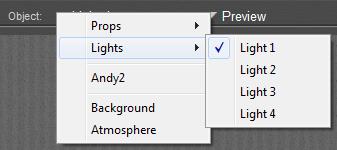
Most of those topics are considered Intermediate level, although various configurations can be setup via Material Room menus, and can be managed through the Simple interface. On the other hand, managing the details of a scene Atmosphere requires the use of nodes from the 3D Texture group, which by itself is considered Advanced.
This section concludes with some varied, advanced topics like mapping for IBL , Gamma Correction (GC) and GC on Transparency. The Appendix lists all Material Room nodes and relevant Render Settings, and their availability in the various Poser versions.